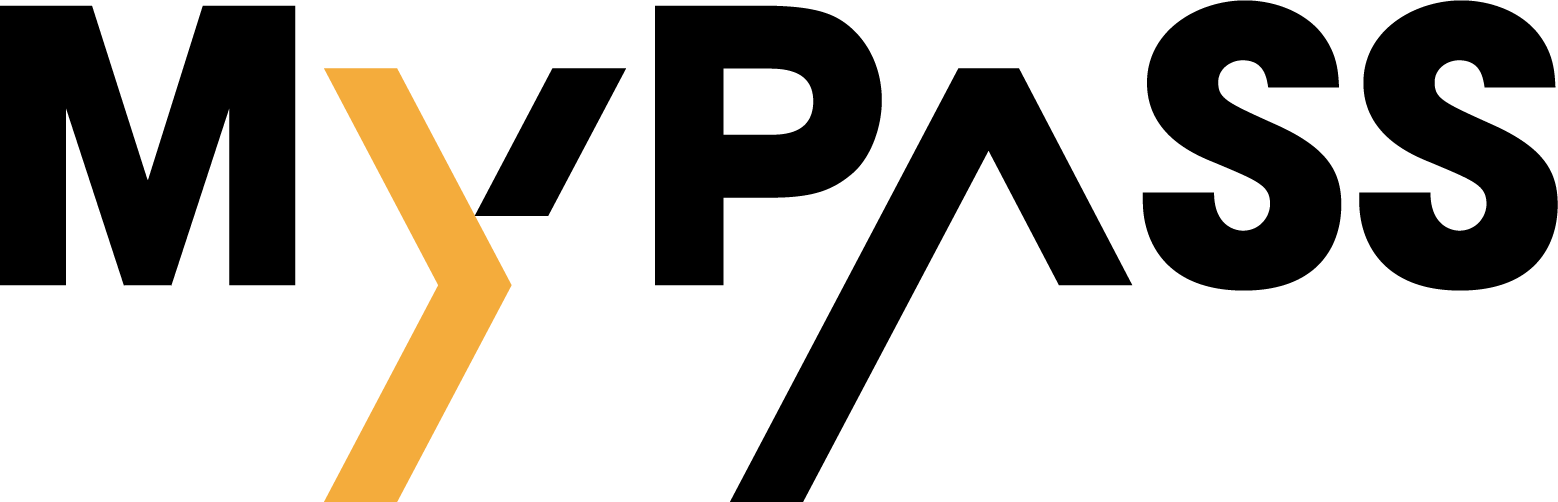HOW TO DELETE THE ACCOUNT
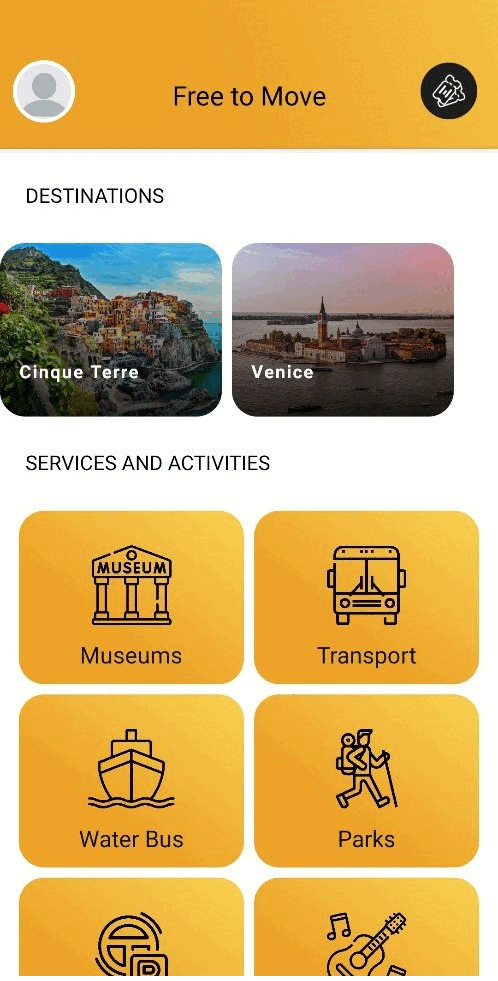
1
Go to account settings by selecting your profile photo.
2
Go to “Personal Data.”
3
Select “Delete Account.”
4
Select the “Delete” button and confirm.
Immediately after requesting the deletion of the account, it will no longer be possible to access one’s profile or view any purchased tickets, even if they are still valid. Only the information strictly necessary for legal purposes will be retained for accounting records (purchase and payment history).